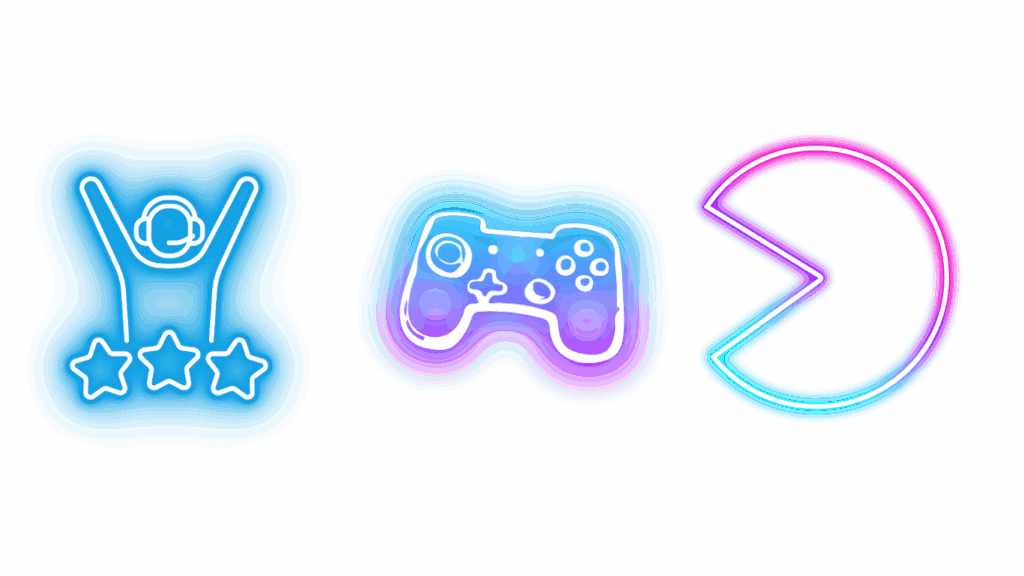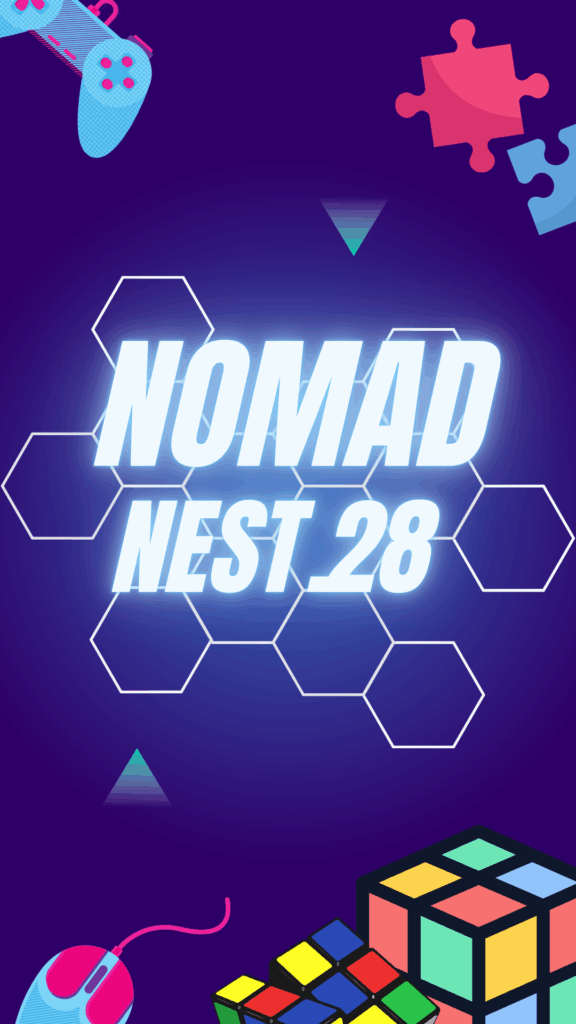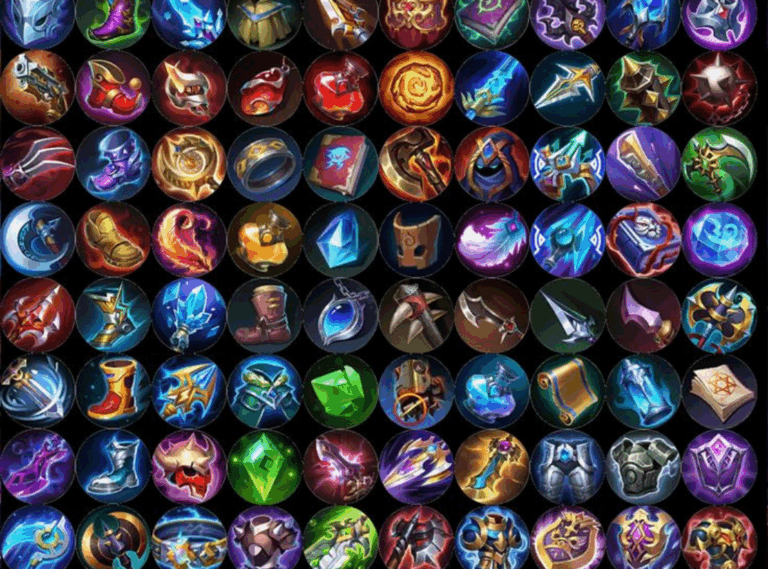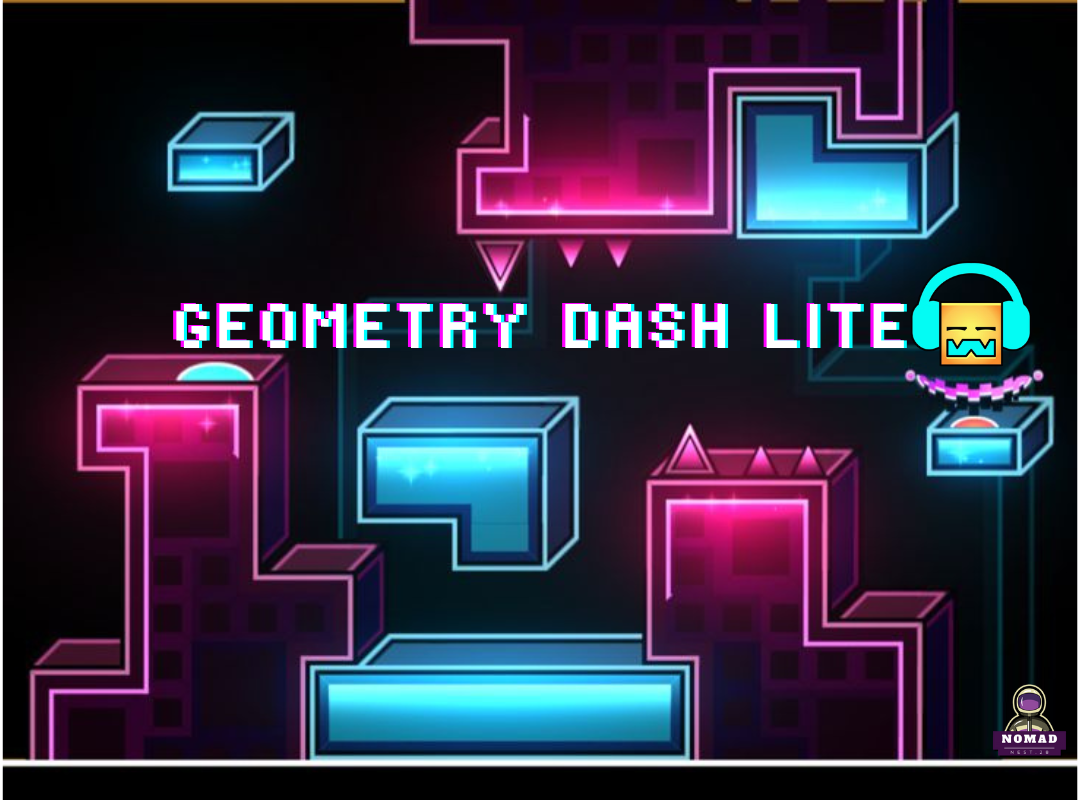
Geometry Dash Lite is the free, trimmed-down edition of the popular rhythm-based platformer series. It condenses the core idea of Geometry Dash into quick, addictive runs: a simple control scheme, levels that are tightly synchronized to music, and a steep-but-rewarding skill curve. Below you’ll find a thorough, structured breakdown of what the game is, how it plays, why it’s satisfying, and practical tips to improve, all explained in clear detail.
What is Geometry Dash Lite?
Geometry Dash Lite is a mobile-friendly arcade platformer built around timing and rhythm. Players control a geometric icon (most commonly a cube) that automatically moves forward; the player’s job is to tap or press at precisely the right moment to jump, switch gravity, or otherwise navigate hazards. Each level is essentially a short obstacle course choreographed to a musical track. The “Lite” tag means the edition is free and more limited than the full, paid release: there are fewer official levels, fewer customization options, and reduced social or level-creation features. Despite those limits, the core gameplay loop-tight controls, memorable music, and split-second timing-remains intact.
Core gameplay mechanics of Geometry Dash Lite
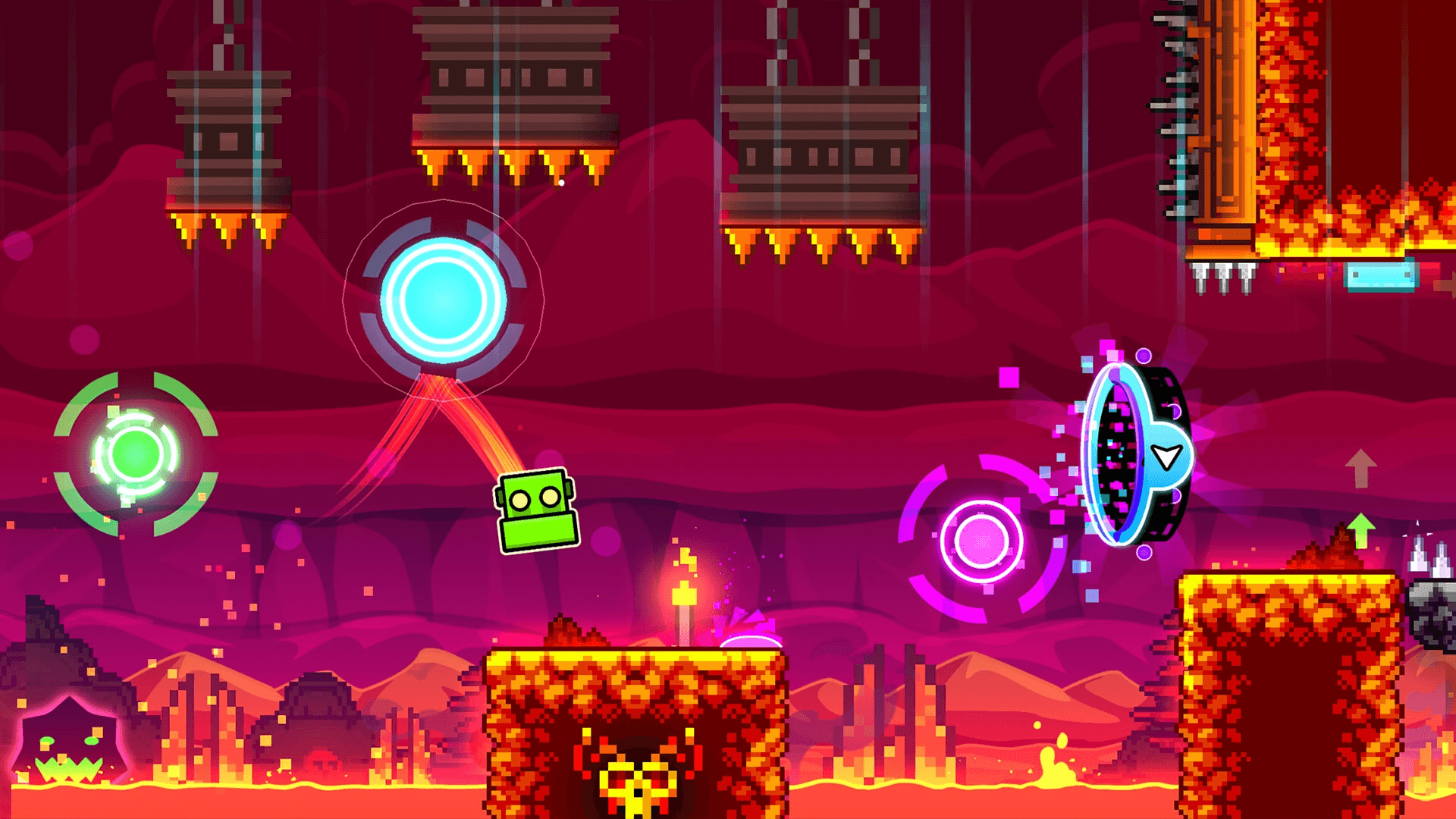
Controls and basic movement
Controls are intentionally simple: a single tap (or click) is the primary input. That tap typically makes your icon jump or interact with an in-level mechanic. Some sections require you to hold the button for a longer jump or to control alternate vehicle types like ships or balls, which respond differently to taps and holds. Other controls are effectively handled by level design: portals that flip gravity, change size, or teleport you into a new mode are triggered by passing through them rather than by extra buttons.
Level elements and hazards
A wide range of obstacles and level mechanics create the challenge: spikes, saw blades, moving platforms, narrow passages, and rotating hazards. Portals and orbs change how your icon behaves-they may invert gravity, change your speed, or switch you to a different control style. The levels are designed so hazards appear in sync with the music, so the beat becomes your guide for timing jumps and transitions.
Rhythm, timing, and muscle memory
Everything in Geometry Dash is strongly rhythm-driven. The soundtrack isn’t just background music; it’s the level’s timing map. Successful runs depend less on fast reflexes in the abstract and more on internalizing the music and the rhythm patterns so your taps fall exactly where the level expects them. Over repeated attempts, you build muscle memory for jump windows, making previously impossible sequences feel natural.
Progression, rewards, and customization in Geometry Dash Lite
Even the Lite version typically includes a simple reward system to mark progression: completing official levels unlocks further levels or awards you with in-game stars, coins, or other collectibles. The full paid version expands this with more levels, more collectible types, and a robust level editor that lets players build and share custom stages; Lite focuses on giving a taste of that experience while keeping the app accessible for free.
Difficulty curve and level categories Geometry Dash Lite
Each difficulty tier introduces new timing patterns, faster sequences, and trickier obstacle placements. The difficulty curve is steep: short levels are designed to be replayed many times, which is intentional- learning a few tricky frames or a tight sequence is the core satisfaction loop.
Practice, checkpoints, and modes
One of the design choices that makes Geometry Dash approachable is that levels are short and reset instantly on failure. Many versions of the series include a practice or training option that breaks a level down into manageable segments and lets the player place temporary checkpoints you can repeatedly practice a hard jump without restarting from the beginning. Using practice features helps you master specific sections before attempting the full run.
Enjoyed this article? Discover more exciting topics on our site! nomadnest28.com/2025/09/17/spider-man-remastered/
Visuals, audio design, and level aesthetics in Geometry Dash Lite
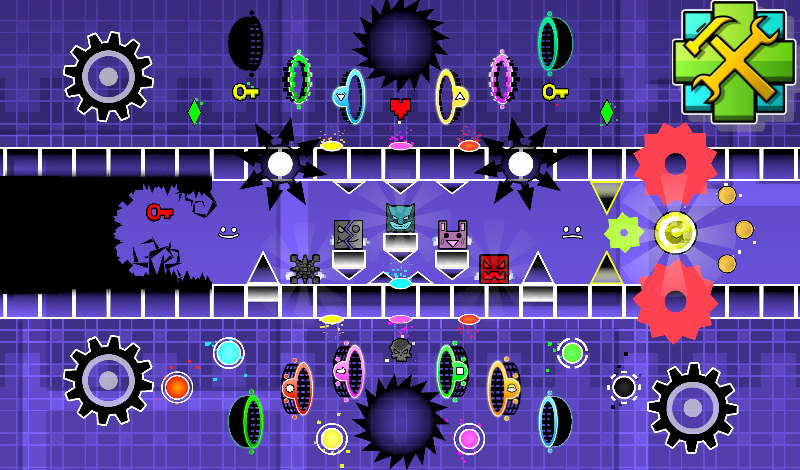
Geometry Dash uses bold, high-contrast geometric graphics that keep the focus on gameplay. Visual elements are often minimalistic but colorful, ensuring hazards stand out clearly from the path. Visual effects (like flashing backgrounds or moving layers) add excitement but can be distracting. Experienced players learn which visual cues are meaningful and which are cosmetic.
Tips and strategies to improve Geometry Dash Lite
- Listen first, play second. Try listening to a level’s music a couple of times to internalize the beat before committing to repeated runs.
- Use practice mode (if available) to isolate the exact sequence that trips you up. Place checkpoints around the hardest part and drill it.
- Break it into chunks. Learn each tricky segment independently, then slowly link them together.
- Calibrate your device. If jumps feel laggy, experiment with different input methods (tap vs. keyboard) or check for touch latency settings. Small input delays can ruin timing-based games.
- Watch replays or expert runs for inspiration and to learn subtle timing tricks. Seeing how others handle a sequence reveals frame-perfect timings that are hard to discover alone.
- Be patient and persistent. Progress in Geometry Dash often comes in bursts-days where you can’t land a jump, then a breakthrough where several obstacles suddenly feel natural.
Differences between Lite and the full Geometry Dash
The full paid version removes ads, offers a much wider selection of official levels, a powerful in-game level editor, and access to a huge library of community-created levels. If you love the Lite experience, the paid version is the natural next step for more content and creative freedom.
Why players keep coming back to Geometry Dash Lite

The game’s short-loop design-short level runs, instant restart, and clear feedback of failure make it perfect for mobile play and repeated attempts. The combination of music-synced obstacles and the satisfying “one more try” progression loop creates strong intrinsic motivation: clearing a hard section produces a real sense of accomplishment. The game scales with player skill, rewarding incremental improvements, which keeps even experienced players hooked.
Final thoughts
Geometry Dash Lite distills the essential thrill of Geometry Dash: rhythm-based platforming, tight single-button controls, and levels that reward timing and practice. It’s approachable for newcomers yet deep enough that mastery takes time and persistence. If you enjoy short, intense challenges and music-driven gameplay, Geometry Dash Lite delivers an addictive mix of simplicity and skill perfect pocket-sized test of timing and patience.
FAQ
Q1. What is Geometry Dash Lite?
It allows players to experience the same one-touch gameplay and music-synchronized levels found in the full version, but with fewer levels and limited customization features. It’s available for iOS and Android devices.
Q2. Is Geometry Dash Lite free to play?
Yes, Geometry Dash Lite is completely free to download and play. However, because it’s a free version, it may include ads between levels. There are no in-app purchases or microtransactions in the Lite version.
Q3. Can I create or download custom levels in Geometry Dash Lite?
No. The Lite version does not support the level editor or user-created levels. That feature is exclusive to the full paid version of Geometry Dash.
In Lite, you can only play the official levels created by the developer.