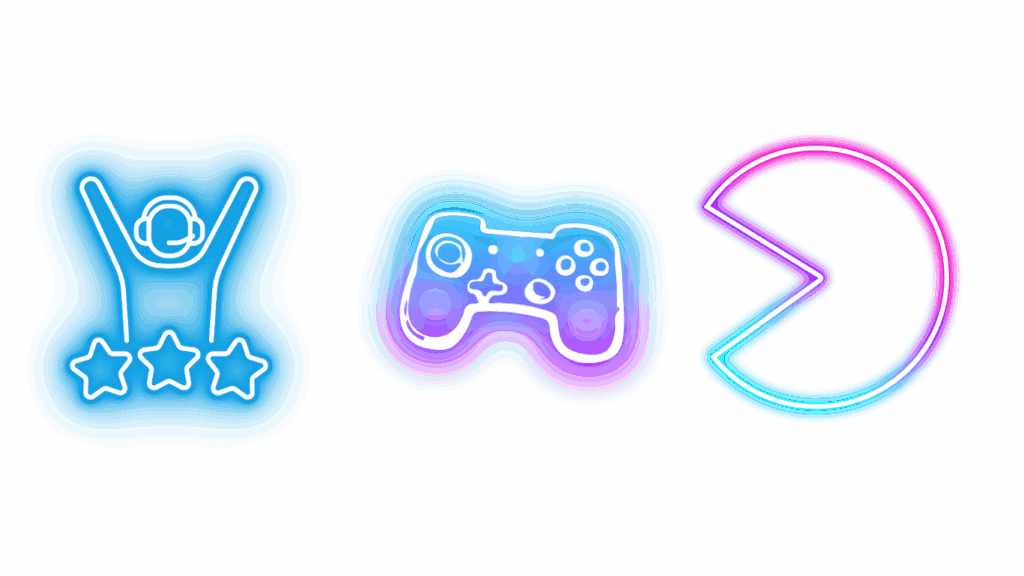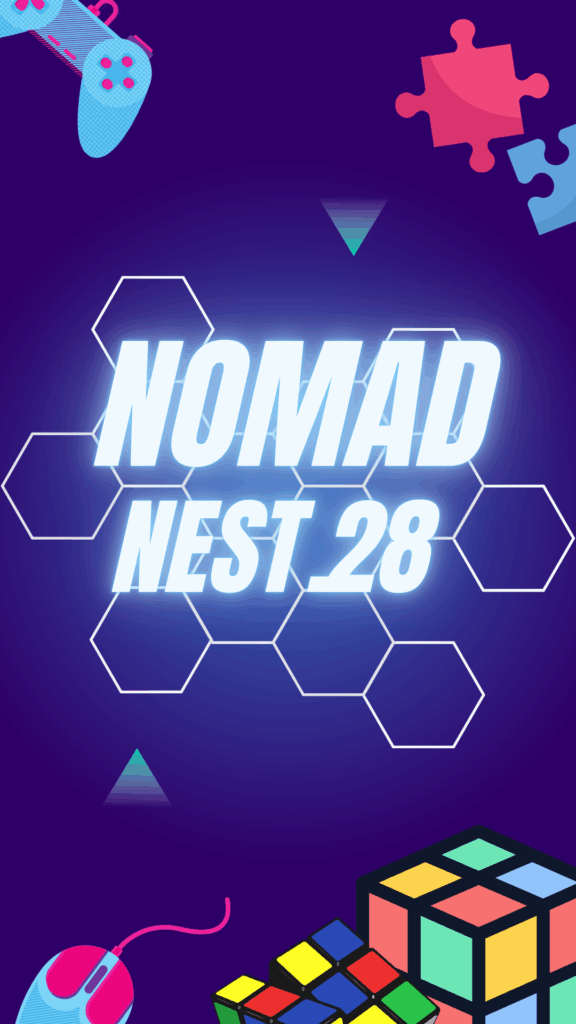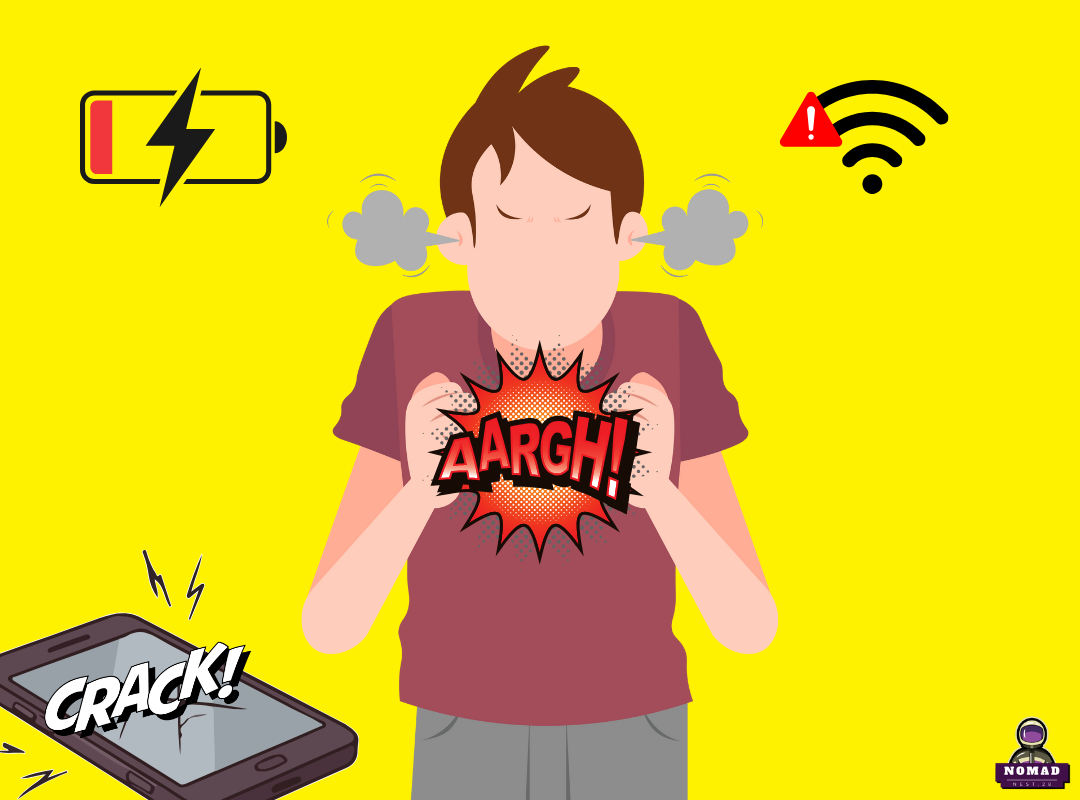
Bug and Battery Solutions. Mobile games can crash or behave strangely for a handful of predictable reasons. Corrupt or outdated game files, incompatible device software, insufficient memory, and server-side problems are the most common culprits. Sometimes a background app is interacting poorly with the game, or a recent update introduced an unforeseen bug.
Table of Contents
TogglePractical Fixes, Bug and Battery Solutions
- Update the game: Developers push patches frequently. Installing the latest version often resolves known bugs and improves stability.
- Clear cache and temporary data: Removing cached files can fix corrupted resources without deleting your account data. Settings.
- Restart the device: A simple reboot cleans temporary memory and resets services that might be stuck.
- Reinstall the game: If the problem persists, uninstall and reinstall. That replaces damaged files and forces a fresh configuration.
- Update your operating system: Game compatibility improves after the device receives system updates.
- Close background apps: Freeing RAM and CPU cycles reduces conflicts and prevents crashes.
- Check server status: If multiple players report errors, the issue may be on the developer’s servers. Wait for an official patch.
When to contact support
If the error continues after trying the practical fixes, collect helpful details: device model, OS version, game version, exact error messages, and reproduction steps. Send those to the game support team. Precise information speeds up diagnosis and increases the chance of a timely fix.
Curious for more? Check out our other articles here!nomadnest28.com/2025/09/15/mario-kart-world/
Battery Drain and Overheating Bug and Battery Solutions

Why it happens
Modern mobile games push CPUs and GPUs hard. High frame rates, complex shaders, and continuous network activity all consume power. Running intensive graphics while charging, using maximum brightness, or running many apps together multiplies energy draw and generates heat. Thermal throttling ensues when the device gets hot, which worsens performance and can shorten battery lifespan.
Step-by-step fixes
- Lower graphics settings: Reduce resolution, disable shadows, and cap the frame rate. This is the single most effective change for battery and heat.
- Limit frame rate: Setting a 30-60 FPS cap markedly reduces processor load while keeping gameplay smooth.
- Use battery saver or game mode: Many phones include optimized modes that balance performance and power consumption.
- Avoid playing while charging: Charging raises temperature and stresses the battery; pause gameplay while plugged in.
- Close background apps and disable sync: Stop apps from refreshing in the background so the CPU can focus on the game.
- Reduce screen brightness and turn off unnecessary radios (Bluetooth, GPS) when not needed.
- Use passive cooling or a phone cooler: Airflow or a clip-on fan reduces thermal buildup during long sessions.
Preventive habits
Charge before long sessions and give your device short breaks every hour to cool down. Keep your phone’s vents and ports clean, and avoid playing in direct sunlight or on soft surfaces that trap heat. Bug and Battery Solutions. If your battery health is degraded, consider a service check or battery replacement.
Lag and High Ping
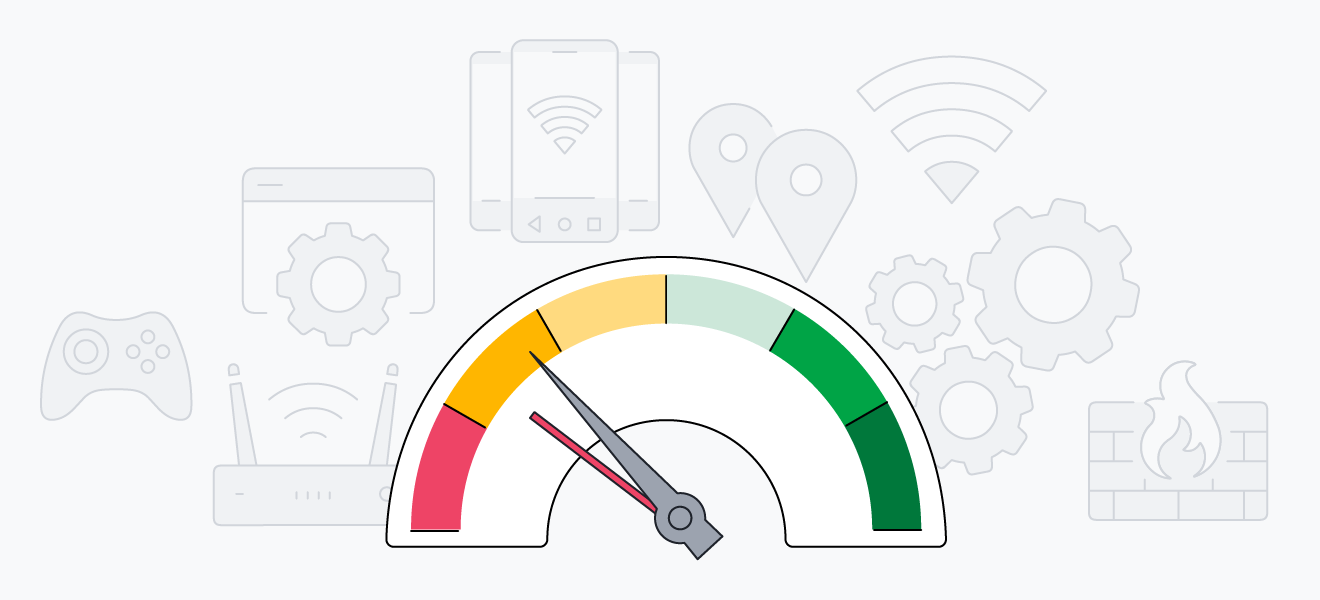
Understand Latency Bug and Battery Solutions
“Lag” usually refers to perceived stutter or slow responses, while “ping” is the numerical latency between your device and the game server. High ping makes actions feel delayed, and packet loss causes rubber-banding or sudden teleporting. Causes include poor Wi-Fi, congested mobile networks, long distances to the server, and local network usage.
Quick fixes
- Use a stable connection: Prefer a strong Wi-Fi network or a reliable 4G/5G signal. Avoid weak cellular coverage.
- Switch to the nearest server/region: Playing on a server close to your location reduces physical travel time for data.
- Restart your router or toggle airplane mode: These actions refresh network assignments and can clear transient issues.
- Reduce local network load: Stop streaming, downloads, or other devices that share your bandwidth while gaming.
- Use Ethernet via an adapter if available: Wired connections are the most stable for mobile devices that support them.
Advanced tips
- Try a gaming VPN optimized for low latency: Some services can reduce routing delays, though results vary by route and provider.
- Adjust DNS or use a private DNS resolver: A different DNS can improve lookup times and routing.
- Prioritize the device on your router (QoS): Configure Quality of Service to favor your phone’s traffic to the game server.
- Monitor packet loss and jitter: Tools and in-game diagnostics can identify whether the problem is latency, packet loss, or both. Share these metrics with support if needed.
Final Tips and Best Practices Bug and Battery Solutions
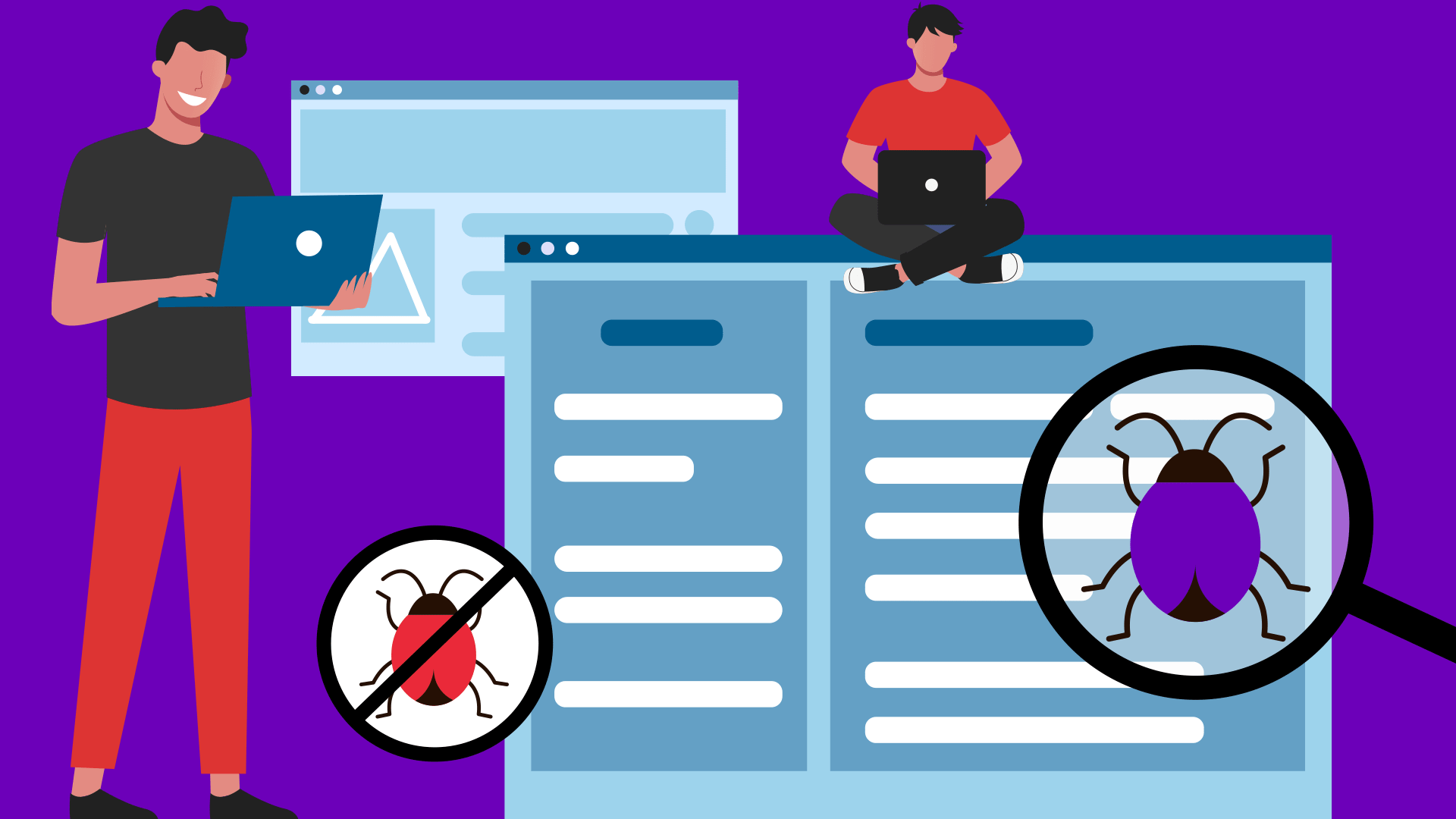
General Checklist: Bug and Battery Solutions
- Keep both the system and the game updated.
- Close unnecessary apps before playing.
- Prefer wired or strong Wi-Fi connections.
- Lower visual fidelity to balance performance and battery life.
- Give your device periodic breaks to cool down.
When to consider hardware upgrades
If your device regularly struggles despite all optimizations-constant overheating, frequent crashes, or an inability to reach an acceptable ping-consider upgrading to a phone with better cooling, a newer chipset, and more RAM. Newer mid-range and flagship devices are built with gaming in mind and offer tangible improvements.
Closing note
Many mobile gaming problems are solvable through methodical troubleshooting: update your device, simplify settings, stabilize your connection, and manage heat. Bug and Battery Solutions. Start with the easy fixes, gather precise details if the issue persists, and reach out to support with facts. With a few sensible changes, you can reclaim smooth gameplay, longer battery life, and fewer interruptions.
FAQ-Bug and Battery Solutions
1. What causes bugs in mobile games?
Bugs usually occur due to outdated game versions, corrupted files, or compatibility issues with your device’s software.
2. How can I fix bugs in my mobile games?
Update the game, clear cache, restart your device, or reinstall the game to refresh all data and fix most errors.
3. Why does my phone battery drain fast while gaming?
High graphics, background apps, and constant internet usage make your phone consume more power during gameplay.